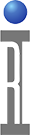The Cassini tester configuration can be modified quickly by swapping TIMs to allow rapid production deployment. This process requires access to one or two RI8612 Device Power Plus (DP+) TIMs and the Diag Kit for that tester configuration. The instructions below assume a Cassini tester configuration with T-10 for the 1st TIM and T-9 for the 2nd TIM so that the instruments with "2" at the end will be in T-9 location. It is important to use the T-Location expected for the actual tester configuration, if different. Please reference the Procedure to Run Diagnostics and only run the selections labeled wth the three instruments included:
Additional Documents Referenced by these instructions:
- Import Cal Data .GZP with Guru Browser https://roos.com/docs/RBEH-AEGP8B
- Adding Another Test Instrument Module (TIM) into a Cassini System https://roos.com/docs/RBES-76KTXH
- Troubleshooting - Procedure to Run Diagnostics https://roos.com/docs/RBEH-9NYRCA
To Swap RI8546 Device Power (DP) to RI8612 Device Power Plus (DP+):
1. Import the calibration data provided via .GZP ( Import Cal Data .GZP with Guru Browser https://roos.com/docs/RBEH-AEGP8B )
2. Remove both RI8546 TIMs in T-10 and T-9 locations and store them both in a cabinet or shelf or in static-free sealable plastic bag in a cardboard TIM boxes.
3. For the first DP+ TIM, insert into T-10 and follow the procedure to
IMPORTANT: Do Not add both at the same time. This allows the tester to assign the instrument names in a specific order.
Note: Step 5 involves updating the Cal list. This can be done now or after adding DevicePowerPlus2, but does not have to be repeated.
4. For the second DP+ TIM, insert into T-9 and follow the procedure to
5. Follow the steps to perform a targeted Diagnostics for all three RI8612 Instruments. ( Troubleshooting - Procedure to Run Diagnostics https://roos.com/docs/RBEH-9NYRCA ) Confirm a PASS result for all tests and follow any prompts. open the Calibration exec and ONLY run just the service plans with Validate in the name to confirm valid calibration has been loaded.
To Swap RI8612 Device Power Plus (DP+) to RI8546 Device Power (DP):
1. Remove both RI8612 TIMs in T-10 and T-9 locations and store them both in a cabinet or shelf or in static-free sealable plastic bag in a cardboard TIM boxes.
2. For the first DP TIM, insert into T-10 and follow the procedure to
IMPORTANT: Do Not add both at the same time. This allows the tester to assign the instrument names in a specific order.
Note: Step 5 involves updating the Cal list. This can be done now or after adding DevicePowerPlus2, but does not have to be repeated.
3. For the second DP+ TIM, insert into T-9 and follow the procedure to
4. Follow the steps to perform a targeted Diagnostics for all three RI8612 Instruments. ( Troubleshooting - Procedure to Run Diagnostics https://roos.com/docs/RBEH-9NYRCA ) Confirm a PASS result for all tests and follow any prompts. open the Calibration exec and ONLY run just the service plans with Validate in the name to confirm valid calibration has been loaded.
5.
1st RI8612 Device Power Plus TIM in T-9:
- DevicePowerPlusA1,DevicePowerPlusB1, DevicePowerPlusC1
- DutControlPlus1
- StaticDigitalPlus1
2nd RI8612 Device Power Plus TIM in T-10: (1 is replaced with a 2 for the 2nd TIM)
- DevicePowerPlusA1,DevicePowerPlusB1, DevicePowerPlusC1
- DutControlPlus1
- StaticDigitalPlus1
Example Cassini System Configuration:
Reference Diagrams: