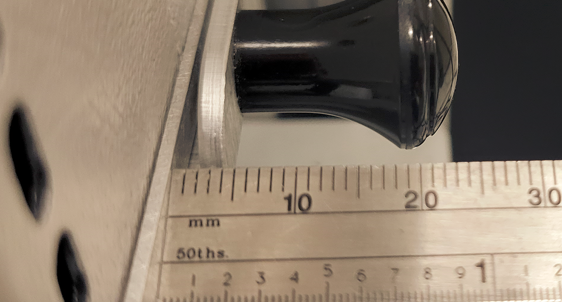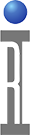Latching a RI8574A EPC TIM properly can be difficult because the requirement to push against the RI8568 Cassini16 infrastructure which may roll away while securing the latch. An unlatched EPC TIM or USB RIFL Master TIM may have difficulty connecting with the RIFL HUB so that Cassini Tester window will appear empty. A faulty TIM latch may also prevent the EPC TIM from being easily removed. Please contact RI Support (support@roos.com) to request an RMA to inspect and repair a faulty latch. While the EPC can be easily secured with one person, it may be helpful to have a second person to hold the Infrastructure and push against the force needed to secure the latch.
See also
Service Bulletin - RI8574 EPC & RI8568C Cassini 16 Release Stuck Latch https://roos.com/docs/RBEH-DAJPD5?Open
To Latch ArcaOS EPC:
- Align the EPC TIM so the mount point is directly below the TIM.
- Slide horizontally until the TIM touches the Infrastructure.
- Slide vertically until the TIM block touches the bottom connector.
- Use the handle to secure the Infrastructure to prevent movement and press the latch toward the center of the Infrastructure until it is fully latched.
- Confirm that the gap between edge of EPC TIM to the inside edge of latch should be about 2 mm, as shown in Figure 1.
Figure 1: EPC TIM Latch secured